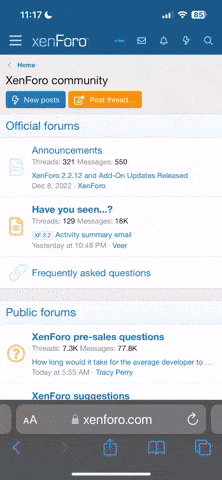Edit:
So - I fixed my sound gripes.
The issue was having the PS4 Pro running in "Boost Mode". After I turned it off, like 90% if the audio issues I had before went away! That seems to alleviate most problems associated with the pitch being to high. My assumption is that it’s focaingnthe games tick to run higher creating a raised pitch.
Hi, I would like to add my findings on PS4 Pro ver. 1.0.1
I originally posted this on Reddit, moving it here.
The main problems with the music and sounds (PS4 Verified) for d3t
Title: Music and Audio
Platform: PS4
Title Version: 1.0.1
Reproduction rate: 10/10
Category: Sound
Status: Not Fixed
Priority: Severe
Reproduction Steps:
I have 4 different issues with repro steps:
Not sure if you guys from the d3t dev team check this at all, but, I was comparing the DC version side by side with the PS4 Pro and wanted to highlight some of the audio inconsistencies I found in hopes of helping you track them down. As it is, it's difficult for me to enjoy the game due to the sound.
Observed Result: Generally, all of the music is somewhere between 1 semi-tone pitched up from the original DC version. Which causes some new strange sounds and a loss the good harmonic content found in the original.Sounds are low quality with distortion and loud clipping volumes.
Expected Result: Music and audio should play at the proper pitch and with proper mix volumes and surround sound mixes.
SOLUTION: It could easily be getting pitched up somehow because of the games clock or some compression issue...
- Observed Result: I noticed that the biggest issues with the music and maybe even the sound in general, is that it's pitched up. It almost sounds like what happens when you don't properly convert something from 44.1k to 48k or there's some bitrate error.
- Observed Result: The voices: There's an audible pop before and after each line of dialogue. There isn't a proper fade set? OR the code's timing for dialogue needs to be reworked. The voice overs in certain moments appear to be clipping somewhere in the channel mixer - None of these things are present in the original on DC (verified)
- Observed Result: When turning down SFX channel via UI, it adjust the footsteps of Ryo walking on asphalt but does not change the volume of walking on grass, etc. There seem to be some improperly assigned channels in the mixer somewhere. This can be observed in other areas where sounds are extremely loud in comparison to other sounds around it. May be the same thing. None of these things are present in the original on DC (verified)
- Observed Result: The game when played on surround sound, seems to do some strange mono/stereo set up. Where it plays the gamein mono from my center channel with far stereo sounds going to my other speakers. To get around this I have to set my system to "Stereo" mode. Is there a surround mixdown of this game?