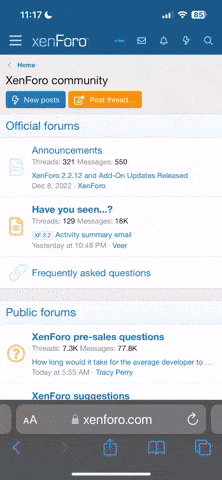- Joined
- Aug 5, 2020
ner0, thank you for the information on the hex editing code. Out of curiosity, how did you know which hex values to change for the Shenmue 2 exe? The Shenmue 1 hex editing is more understandable but how did you know what lines to change and what to change it to in the Shenmue 2 exe?Great.
The game is out, so are all of its resources, there is no putting the genie back into the bottle. I doubt they would go to that length though, mainly because their profit window is over, at this point might as well patch them fully into the interface, also Sega isn't Nintendo.