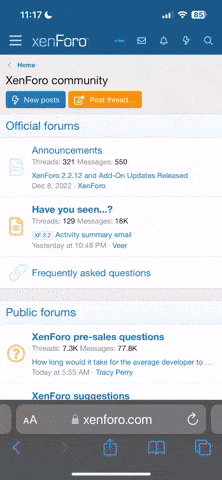DigitalDuck
Quack!
- Joined
- Aug 2, 2018
- Location
- Lincs, UK
- Favourite title
- Shenmue
- Currently playing
- Shenmue
- XBL
- DuckProgrammer
It happens in Shenmue II as well. Had the exact same issue with two pads up around 250k mark and only one icon displayed.
I systematically failed.
I have to ask, do people not realise that the left pad is always X, the middle pad is always A, and the right pad is always B (or PS4 equivalents)?
It surprises me to see people are failing just because the button isn't appearing, and claiming it's "impossible to win the toy". I had no problems getting 500k; I noticed the buttons weren't appearing but it's just a graphical error - it's still obvious which buttons to press and they still work fine.