You are using an out of date browser. It may not display this or other websites correctly.
You should upgrade or use an alternative browser.
You should upgrade or use an alternative browser.
Shenmue I Re-Release 16:9 Cutscenes Fix
- Thread starter Esppiral
- Start date
- Joined
- Aug 21, 2018
Works fine for me, even in a cleared browser. Anyway, here you go: https://mega.nz/file/6tRkTIJY#T_jE3BAGuaiKPHsPvmbuSMop70cmK3QSd6_MxKNroaY
thanks @ner0 & @spud1897 !!!Works fine for me, even in a cleared browser. Anyway, here you go: https://mega.nz/file/6tRkTIJY#T_jE3BAGuaiKPHsPvmbuSMop70cmK3QSd6_MxKNroaY
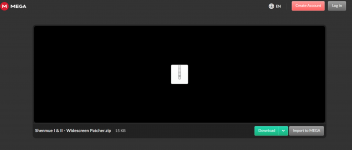
- Joined
- Jun 1, 2023
Shenmue I and II - 16:9 Widescreen patch
- for any™ PC version -
I decided to adapt to the PC re-release version of Shenmue the script that I initially did for the Dreamcast, which was also based on @Esppiral's work.
The script is universal for both games, and it patches the binaries instead of the memory. One of the immediate advantages is that it is permanent, you don't have to run the program every time you want to play. At this point it works with all releases up until v1.07 of both games. This patch also includes a "fix" dedicated to Shenmue II which allows cut-scenes to be full-screen instead of keeping black borders on the top and bottom. Additionally, I have written custom code that can be injected into the executable to make the subtitles stay on the same lower position during full-screen cut-scenes; optionally you can remove the camera icon that appears during cut-scenes and action sequences in the top-right corner.
Just unzip all the ZIP archive's contents anywhere on your disk, then simply drag & drop one of Shenmue's executables, from the sm1 or sm2 folders (Shenmue.exe or Shenmue2.exe, accordingly), over the script named DRAGnDROP Shenmue EXE HERE. When the patch is ready to be applied, a backup of the executable is created for you to be able to roll-back if you need.
NOTE: If you have issues with the patcher opening and closing without any error message at all, try extracting its contents to a folder in your Desktop and copy the intended Shenmue's executable there, then do the drag & drop operation inside that folder and see if that works for you, if it does then just copy the patched executable and backup files back to your Steam installation folder.
Patcher feature demo
Shenmue II
Proper™ fullscreen cut-scenes
Shenmue II
Proper™ subtitle positioning in fullscreen cut-scenes
View attachment 1272
NOTE: The subtitle positioning fix during full-screen cut-scenes will only work if your game UI Display scale is at 100%.
Shenmue II
Proper™ subtitle positioning in fullscreen cut-scenes (tech demo)
Shenmue II
No camera icon in top-right during fullscreen cut-scenes or action sequences

Notes:Code:00007FF7E4A18D3E | jmp 0x7FF7E4C599C1 ->|--| 00007FF7E4A18D43 | mov dword ptr ss:[rbp+0x4C],eax <-|--|-------| | | | 00007FF7E4C599C1 | cmp eax,0x44430000 <-|--| | 00007FF7E4C599C6 | je 0x7FF7E4CA699A ->|----| | 00007FF7E4C599CC | mov rdi,qword ptr ss:[rsp+0x60] <-|----|--| | 00007FF7E4C599D1 | jmp 0x7FF7E4A18D43 ->|----|--|--| | | | 00007FF7E4CA699A | cmp si,0x198 <-|----| | 00007FF7E4CA699F | jne 0x7FF7E4C599CC ->|-------| 00007FF7E4CA69A5 | mov eax,0x44638000 | | 00007FF7E4CA69AA | jmp 0x7FF7E4C599CC ->|-------|
- This code checks if the game is trying to change the position of an UI object to the coordinates
0x44430000, if it is then it checks for the next thing on its list;0x198is the value that represents the subtitle object during cut-scenes - when the game is about to change the object position, it checks if it's during a cut-scene, if it is not then the code returns to its original routine;
how do I patch the STEAM version of Shenmue I & II?
I dont have any Shenmue.exe just the steam executable to choose between 1 and 2
EDIT: I figured out thanks
Last edited:
- Joined
- Mar 15, 2024
Good evening,
How would I get this mod to work on Linux?
It is not possible to drag and drop the executable to the .bat script.
I've tried with both the Nautilus and Nemo file managers.
I'm on Pop!_OS if that helps at all.
Thank you very much.
Edit: Had a friend on Windows help patch the files for me.
How would I get this mod to work on Linux?
It is not possible to drag and drop the executable to the .bat script.
I've tried with both the Nautilus and Nemo file managers.
I'm on Pop!_OS if that helps at all.
Thank you very much.
Edit: Had a friend on Windows help patch the files for me.
Last edited:
- Joined
- Aug 21, 2018
You have a few options:Good evening,
How would I get this mod to work on Linux?
It is not possible to drag and drop the executable to the .bat script.
I've tried with both the Nautilus and Nemo file managers.
I'm on Pop!_OS if that helps at all.
Thank you very much.
1. Run a Windows VM;
2. Patch it manually;
3. Request a delta patch.

