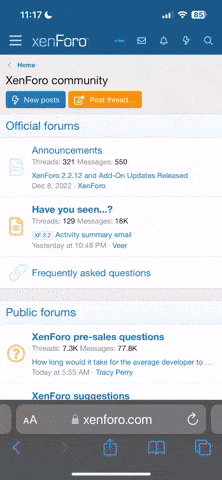Update: tool for the Shenmue II Re-Release also added.
I've made a some of tools that let you walk through walls & go out of bounds anywhere in the Shenmue I & II re-release (PC version). It is based on a method that was originally developed by Giorgio, but changes only memory and not any disc files
Important: the tools are built using the Cheat Engine, so preferably don't run it on a computer you use for online gaming (or at a minimum reboot after use) - I have seen reports on general games forums from users who were banned due to CE being detected on their system.
Details & download link at the PRS blog:
For Shenmue I: https://www.phantomriverstone.com/2018/10/walk-through-walls-automated-cheat-tool.html

For Shenmue II: https://www.phantomriverstone.com/2018/11/out-of-bounds-in-china-automated-cheat.html


Feel free to use this thread to post images / videos of your own exploration!
I've made a some of tools that let you walk through walls & go out of bounds anywhere in the Shenmue I & II re-release (PC version). It is based on a method that was originally developed by Giorgio, but changes only memory and not any disc files
Important: the tools are built using the Cheat Engine, so preferably don't run it on a computer you use for online gaming (or at a minimum reboot after use) - I have seen reports on general games forums from users who were banned due to CE being detected on their system.
Details & download link at the PRS blog:
For Shenmue I: https://www.phantomriverstone.com/2018/10/walk-through-walls-automated-cheat-tool.html

For Shenmue II: https://www.phantomriverstone.com/2018/11/out-of-bounds-in-china-automated-cheat.html


Feel free to use this thread to post images / videos of your own exploration!
Last edited: