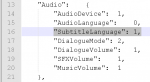- Joined
- Sep 4, 2018
It looks like Sega is planning to remove the Japanese subtitles and interface from the steam port of Shenmue 1 & 2 since they removed the ability to force them for Shenmue 2 via the ini file in beta version v5 and am wondering if it would be fairly easy to mod them back in?
It's worth noting that the Japanese subtitle and fontdef files can still be found in the Shenmue 2 beta v5 TAC/TAD files but you can't force them via ini but there is a chance you can hex edit the Shenmue 2 executable to load the Japanese ui and subs but I have no idea how to use cheat engine to do so...
It's worth noting that the Japanese subtitle and fontdef files can still be found in the Shenmue 2 beta v5 TAC/TAD files but you can't force them via ini but there is a chance you can hex edit the Shenmue 2 executable to load the Japanese ui and subs but I have no idea how to use cheat engine to do so...
Last edited: