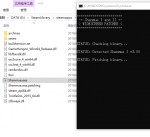You are using an out of date browser. It may not display this or other websites correctly.
You should upgrade or use an alternative browser.
You should upgrade or use an alternative browser.
Shenmue I Re-Release 16:9 Cutscenes Fix
- Thread starter Esppiral
- Start date
- Joined
- Jul 27, 2018
https://www.shenmuedojo.com/forum/i...-re-release-16-9-cutscenes-fix.358/post-13324anyone found the new values for the patch released this morning?
- Joined
- Aug 21, 2018
@masterchan777 has released updated patches, look a few posts back.anyone found the new values for the patch released this morning?
- Joined
- Aug 31, 2018
here you areBy the way, can anyone upload the new exes for v3?
https://www107.zippyshare.com/v/YLpphQrX/file.html
- Joined
- Aug 21, 2018
Thanks, rin!
I've updated the patch for v3, including Shenmue II fullscreen cut-scenes.
As always, link to the patch can be found in the original post: https://www.shenmuedojo.com/forum/index.php?posts/10013/
Last edited:
- Joined
- Aug 23, 2018
it didn't work.the status stopped.Thanks, rin!
I've updated the patch for v3, including Shenmue II fullscreen cut-scenes.
As always, link to the patch can be found in the original post: https://www.shenmuedojo.com/forum/index.php?posts/10013/
Attachments
- Joined
- Aug 21, 2018
I have no idea why that would be the case. It should take less than 2 seconds. Also there's the file with the "patching" extension which seems to indicate that the process has started but somehow it stalls at that point. Can you check if there is a file named "sed.exe" running on the task manager process list? Can it be that some Antivirus or sandbox is blocking the operation? I also don't think that the OS language could be an issuse, but I am not certain. Unfortunately I cannot reproduce this issue so I must assume that something in your system is interfering and I can't do much about that. Try @masterchan777'sit didn't work.the status stopped.
- Joined
- Aug 31, 2018
thanks again ner0 and masterchan777, tested both tools and they work perfect for me!
great work guys!
great work guys!
- Joined
- Aug 21, 2018
Glad you appreciate it.Really love your patch ner0! However can you position the subtitles more to the bottom in the proper fullscreen patch for Shenmue 2?
I have actually done some research on this subtitle positioning discrepancy during cutscenes, but was only partially successful - meaning that I didn't find a reliable way to do it without causing glitches and/or crashes. I'll have to look further into it, possibly during the next week as I will have some free time.
- Joined
- Aug 21, 2018
I wasn't able to find the exact routine that the game uses to change subtitle positioning exclusively for cut-scenes, and I really tried hard. That being said, I did create a workaround that seems to work without any collateral damage. Hope you enjoy and leave some feedback if you have the time.Really love your patch ner0! However can you position the subtitles more to the bottom in the proper fullscreen patch for Shenmue 2?
As always, the latest patch can be found in this post: https://www.shenmuedojo.com/forum/index.php?posts/10013/
One last thing: I recorded a tech demo of this workaround which I think some of you might be entertained by, so I'll just share that too below.
Shenmue II
Proper™ subtitle positioning in fullscreen cut-scenes (tech demo)
Proper™ subtitle positioning in fullscreen cut-scenes (tech demo)
Last edited:
- Joined
- Aug 22, 2018
- Favourite title
- Shenmue II
Just tested it for a bit, and wow! It works perfectly.
Though I noticed that in the loading screen, the in-game date has been positioned to the bottom too overlapping with the "Now Loading" text:
 Oddly enough, this didn't seem to happen in your tech demo video.
Oddly enough, this didn't seem to happen in your tech demo video.
Other than that, from what I've played so far, it works just fine. Thanks for the hard work ner0!
Though I noticed that in the loading screen, the in-game date has been positioned to the bottom too overlapping with the "Now Loading" text:
 Oddly enough, this didn't seem to happen in your tech demo video.
Oddly enough, this didn't seem to happen in your tech demo video.Other than that, from what I've played so far, it works just fine. Thanks for the hard work ner0!
- Joined
- Aug 21, 2018
Yeah, I guess the date text in the loading screen shares the exact same position.Just tested it for a bit, and wow! It works perfectly.
Though I noticed that in the loading screen, the in-game date has been positioned to the bottom too overlapping with the "Now Loading" text:
View attachment 1273Oddly enough, this didn't seem to happen in your tech demo video.
Other than that, from what I've played so far, it works just fine. Thanks for the hard work ner0!
If there was enough free empty space inside the executable I could possibly deal with that, but unfortunately it's not the case.
I may try to look into it though.
EDIT: The reason why it didn't show in my tech demo is, I think, because the game sets that value only once on the first start. I probably was already running the game for hours and when I did that tweak it didn't affect it because it was already initialized.
Thanks!
Last edited:
- Joined
- Aug 21, 2018
This issue should now be resolved, I added some new bit of code in the new patch that checks if it's at the point where it initializes the position for the date at the loading screen. I hope nothing else shares the same values... we'll see.Just tested it for a bit, and wow! It works perfectly.
Though I noticed that in the loading screen, the in-game date has been positioned to the bottom too overlapping with the "Now Loading" text:
View attachment 1273
As always, the latest patch can be found in this post: https://www.shenmuedojo.com/forum/index.php?posts/10013/
Code:
00007FF6674489DE | jmp 0x7FF6676D670A ->|--|
00007FF6674489E3 | mov dword ptr ss:[rbp+0x4C],eax <-|--|-------|
| | |
00007FF72F31670A | cmp eax,0x4443000 <-|--| |
00007FF6676D670F | je 0x7FF6676D681A ->|----| |
00007FF6676D6715 | mov rdi,qword ptr ss:[rsp+0x60] <-|----|--| |
00007FF6676D671A | jmp 0x7FF6674489E3 ->|----|--|--|
00007FF6676D671F | int3 | | |
| | |
00007FF6676D681A | cmp esi,0x1FB <-|----| |
00007FF6676D6820 | je 0x7FF6676D6715 ->|-------|
00007FF6676D6826 | mov eax,0x44638000 | |
00007FF6676D682B | jmp 0x7FF6676D6715 ->|-------|cmp esi,0x1FB changes to cmp esi,0x1F6 in the initial game release version (v1.00).
Last edited:
- Joined
- Aug 21, 2018
Well, the code is sound, as can be demonstrated here (executable is v3.00):Hmm, the new patch doesn't seem to work for me, the in-game date is still positioned to the bottom overlapping with the loading text. Any idea?
I do have a theory though.
Since the game was released I have been asking for the executables just to update the patch and I haven't bothered downloading the game updates myself, which possibly have resources that change one of the values that I check for. That is the theory that I'm going with. Now I realize that possibly there's no way around it and I have to download the updates, I just wonder if I can download previous updates like v1.01 and v2.00. This will take a while though.
Just to dispel any doubts, @JustAGuy , could you upload your Shenmue2.exe file for me to check against mine?
- Joined
- Aug 22, 2018
- Favourite title
- Shenmue II
Sure, here you go
https://www25.zippyshare.com/v/t92TKCS7/file.html
https://www25.zippyshare.com/v/t92TKCS7/file.html