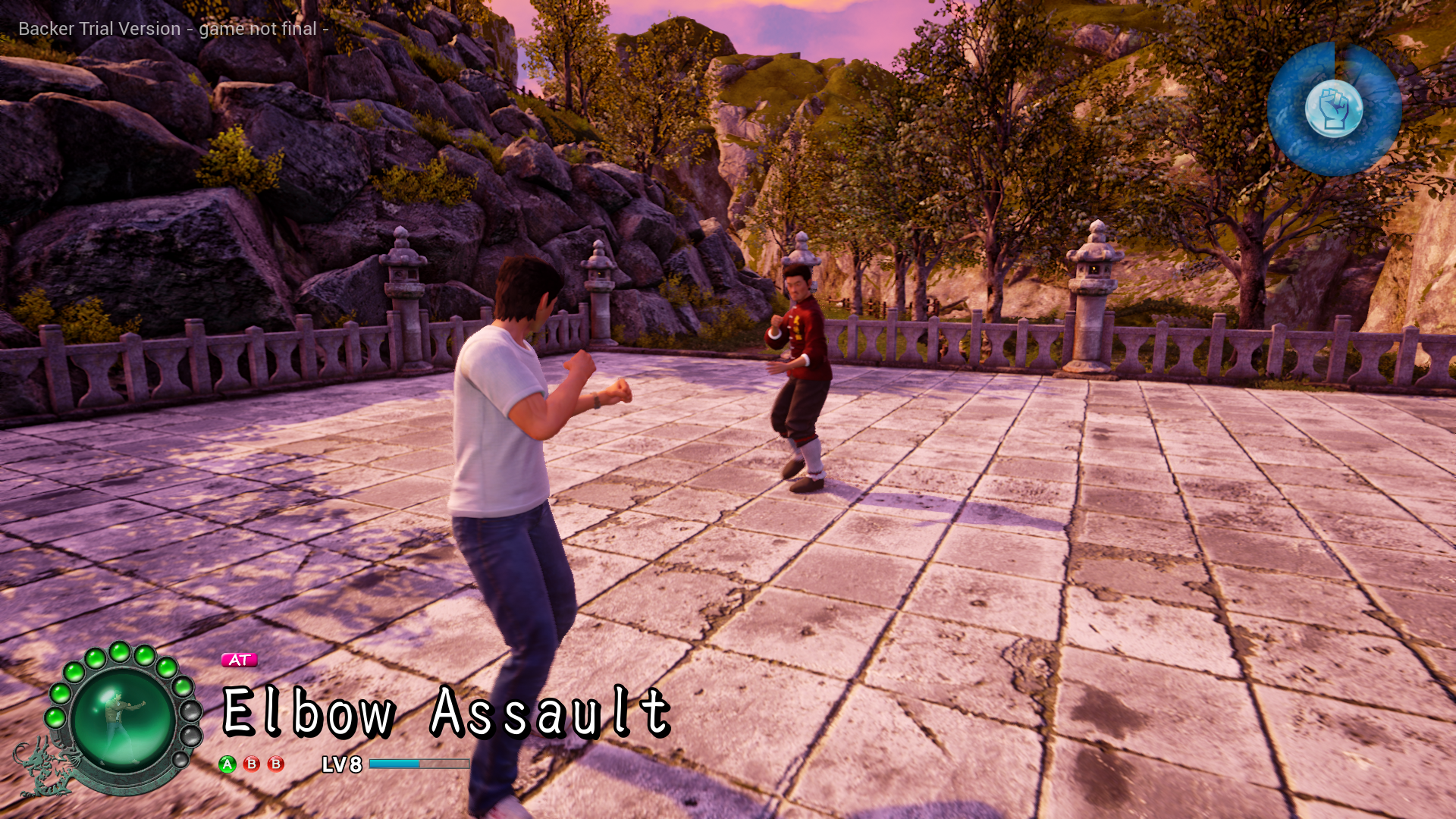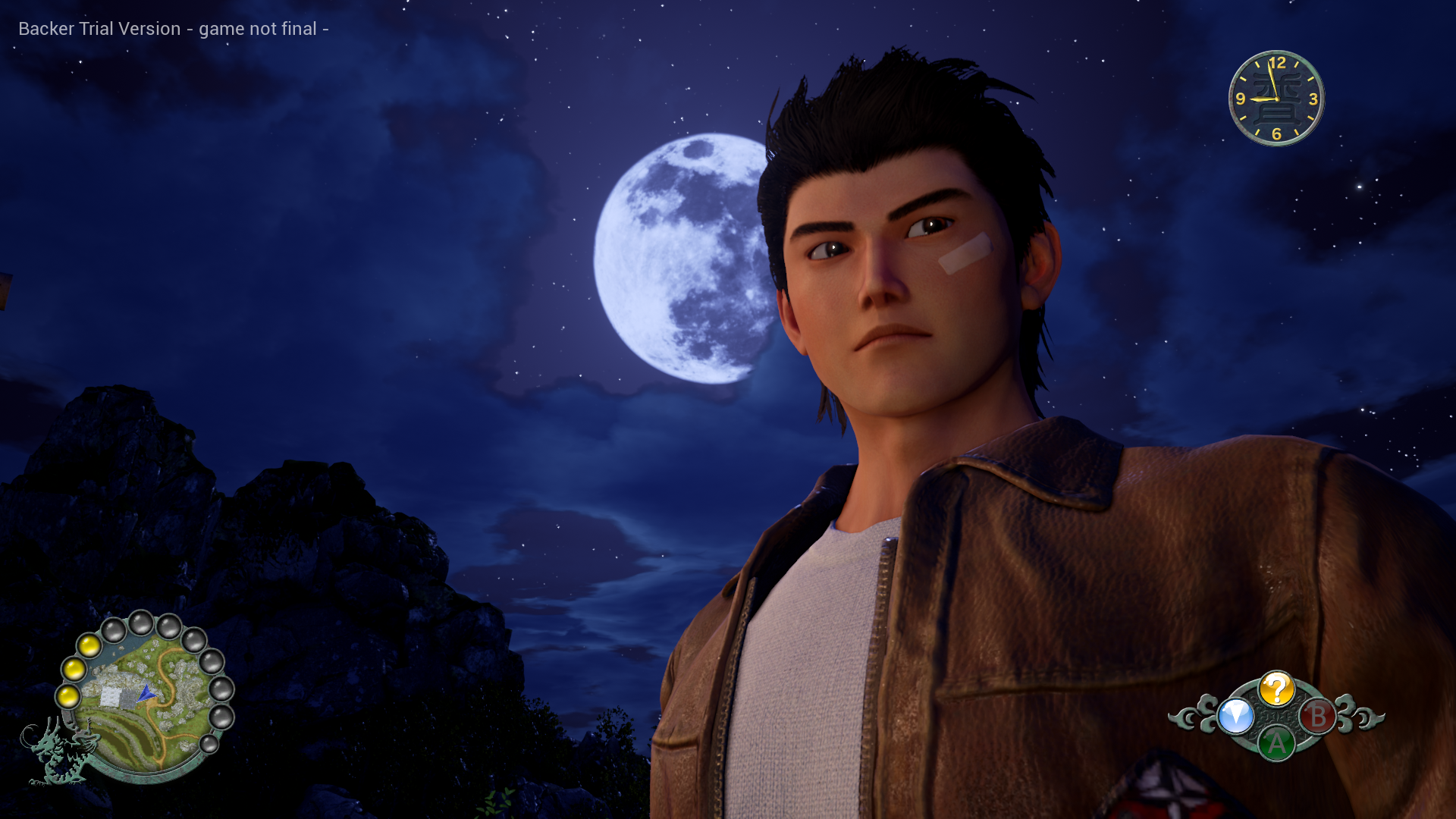-
NEW YU SUZUKI INTERVIEW WITH THE DOJO AND PRS LIVE! READ IT HERE!
You are using an out of date browser. It may not display this or other websites correctly.
You should upgrade or use an alternative browser.
You should upgrade or use an alternative browser.
Shenmue 3 Trial Screenshots
- Thread starter RetroLord120
- Start date
- Joined
- Jul 28, 2018
- Currently playing
- Yakuza 0 (PS4)
- PSN
- HoshiGAKiteiku
Friggin lazy asshole
----
BTW are these 4K screenshots downsampled to 1080p? Hard to tell on a phone but it looks really good.
Dem pores!
Dat Hair!
Visual fidelity looks extremely close to that QTE Title Screenshot.
----
Ryo hates manual labour.
And to conclude:
BTW are these 4K screenshots downsampled to 1080p? Hard to tell on a phone but it looks really good.
Dem pores!
Dat Hair!
Visual fidelity looks extremely close to that QTE Title Screenshot.
Last edited:
Plain old 1080p.BTW are these 4K screenshots downsampled to 1080p? Hard to tell on a phone but it looks really good.

[horse stance intensifies]

Taking tips from Xiuying and practicing against a full moon.

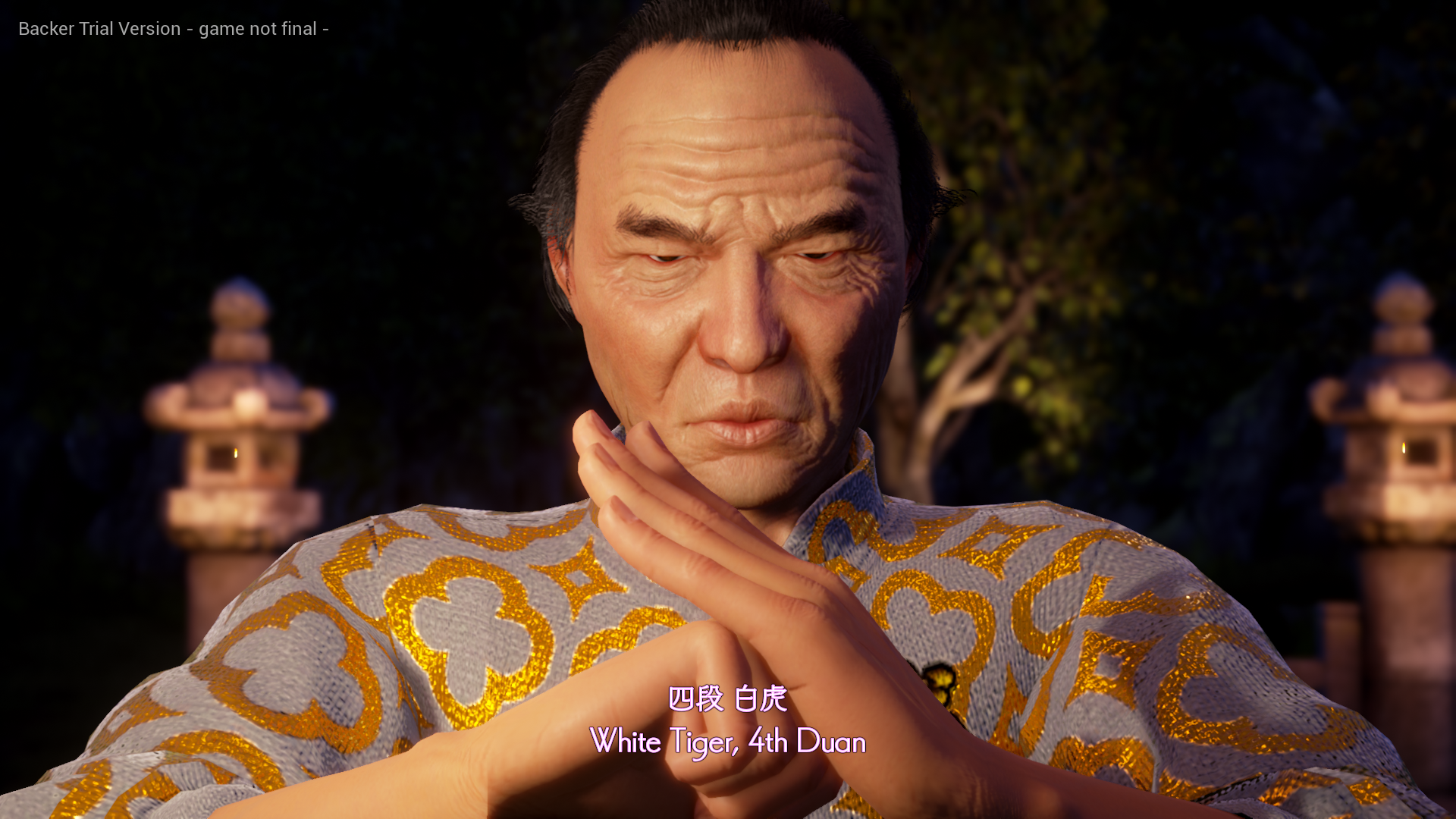
Ys Net really are industry leaders in "old people" tech.
----------
Shenmue III is really pretty. I dunno what else to say. It definitely shines a lot more under optimal lighting conditions, but so do most games tbh.
- Joined
- Jul 11, 2019
This game is absurdly pretty at night. I can't wait to get my hands on it!
- Joined
- Sep 3, 2018
- Favourite title
- Shenmue
- Currently playing
- Rise of the Ronin
A selection of the lovely NPCs we got to meet in the trial version:



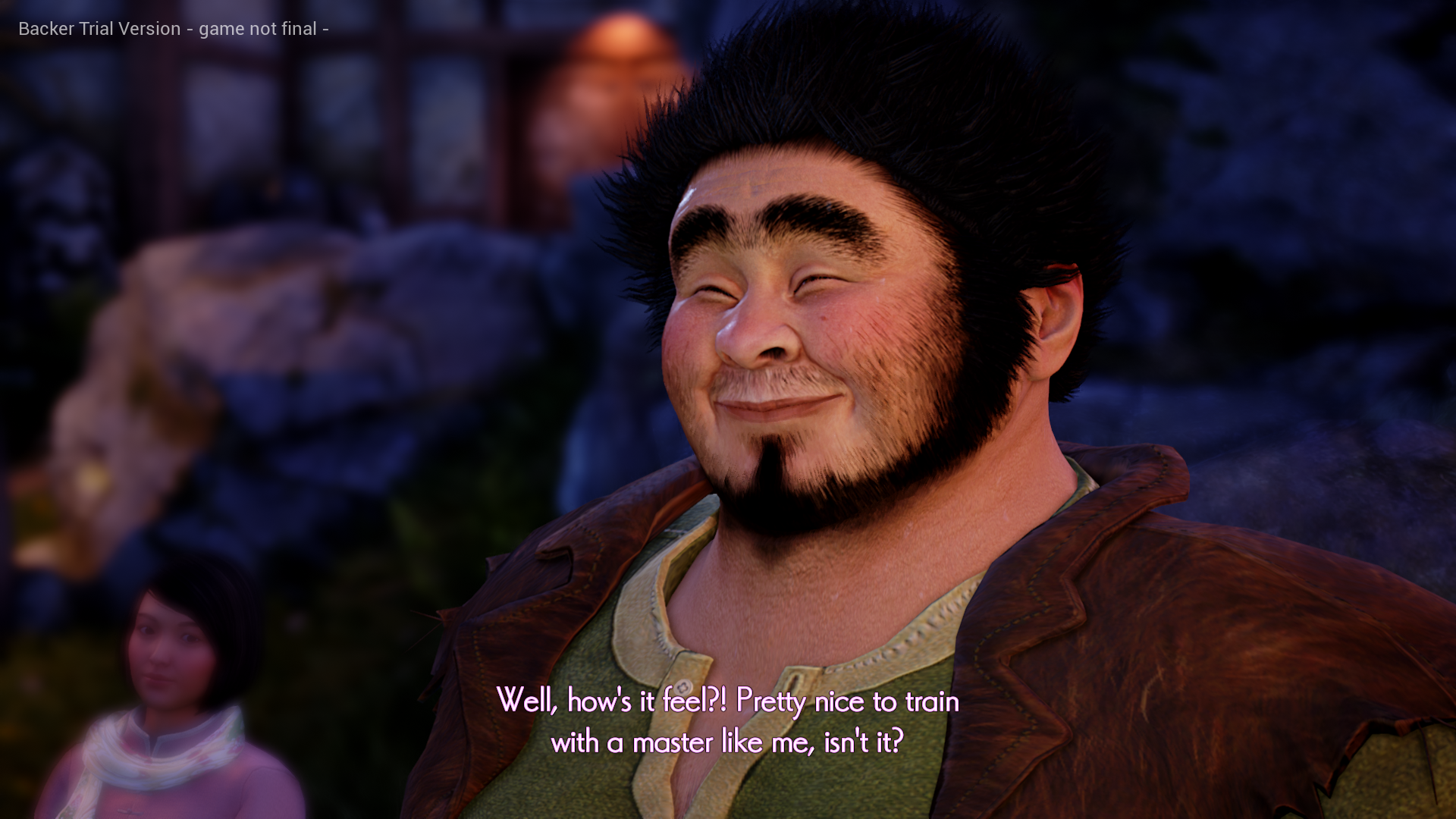
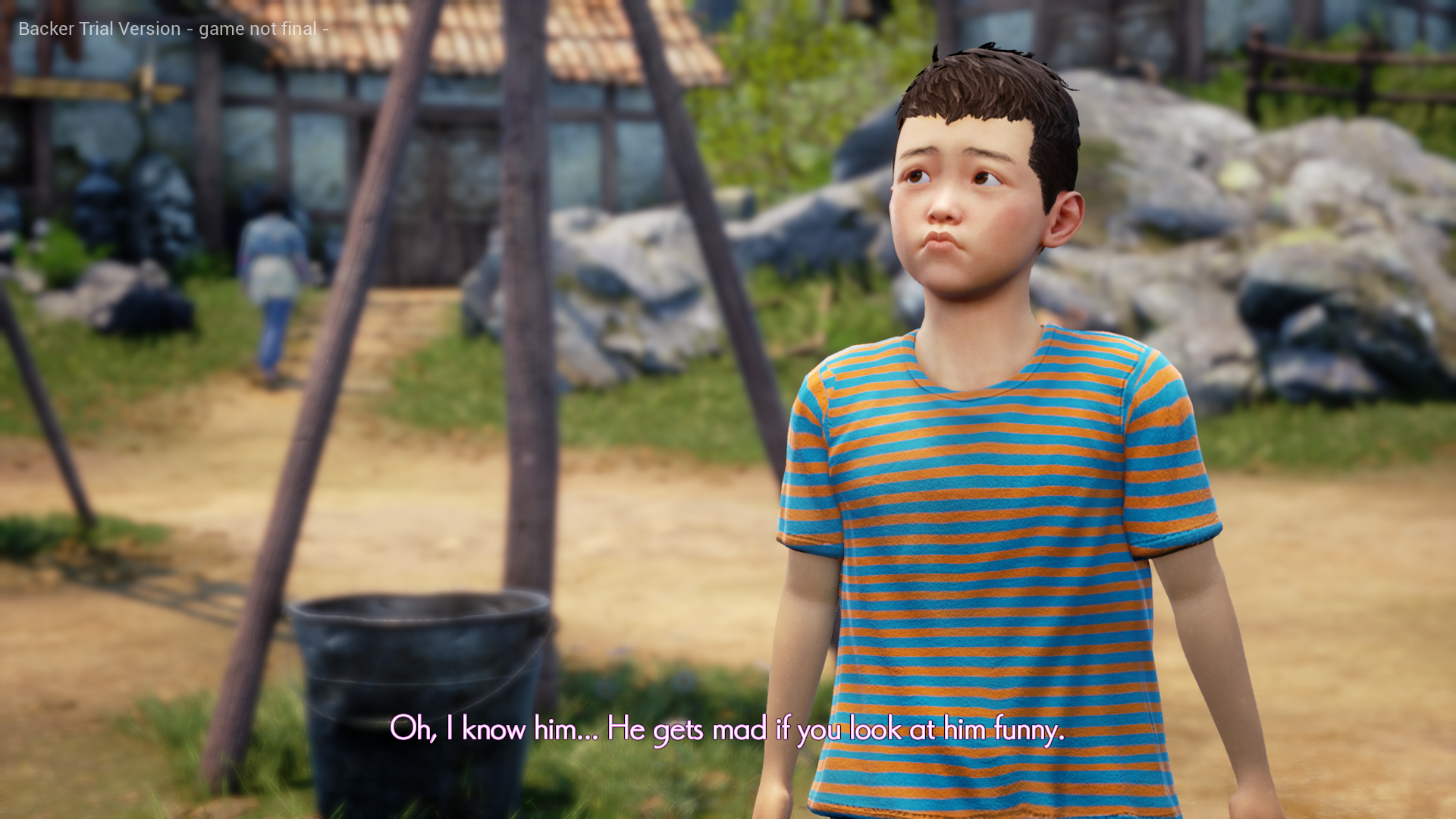


"LoOk LiKe Ps2 gAmE"
These look excellent! Mind if I share some of these on social media?
Go for it.These look excellent! Mind if I share some of these on social media?
- Joined
- Jul 27, 2018
- Location
- Porto; Portugal
Hahahahahahaha!!!Ryo hates manual labour.
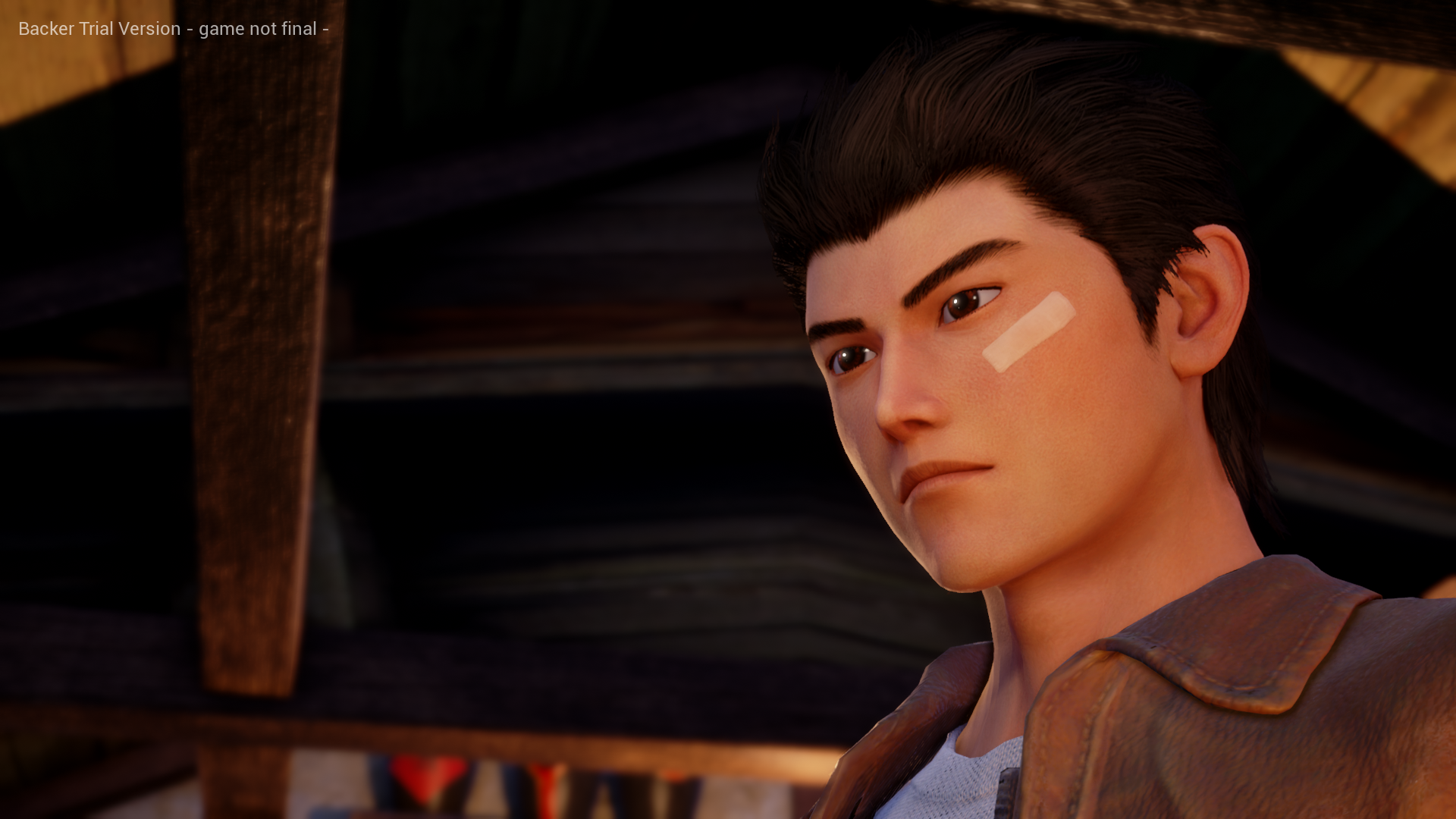
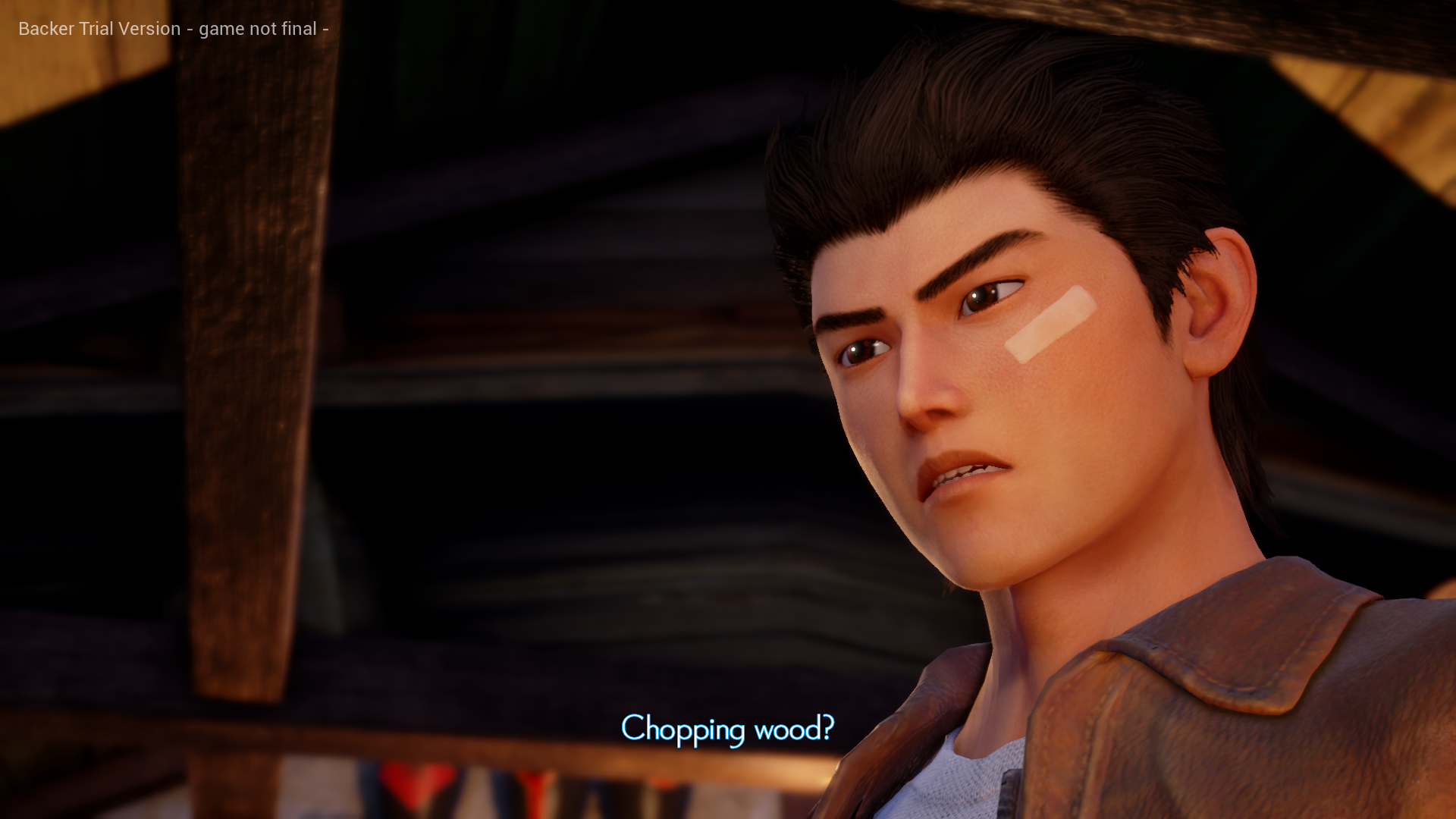
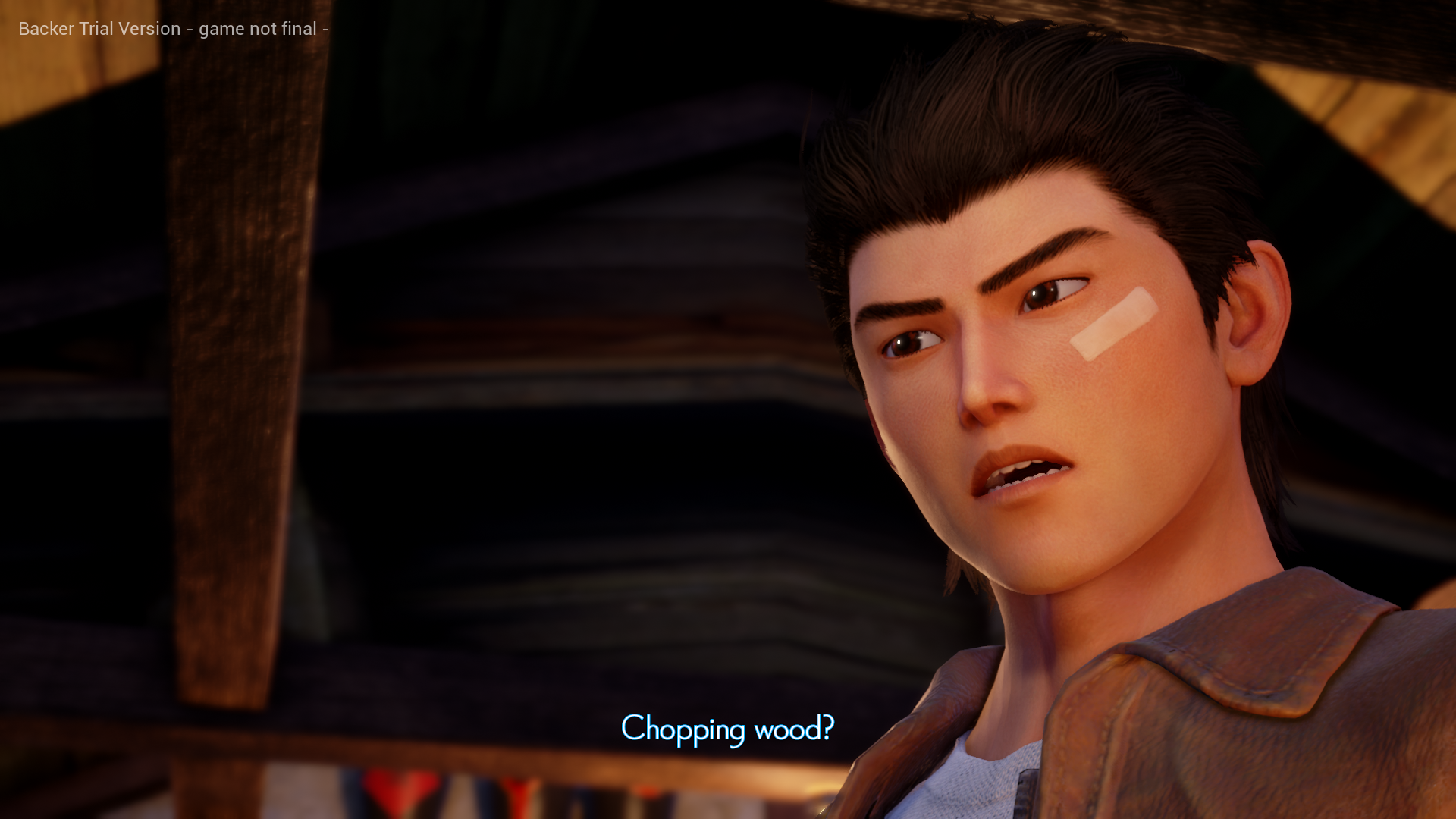
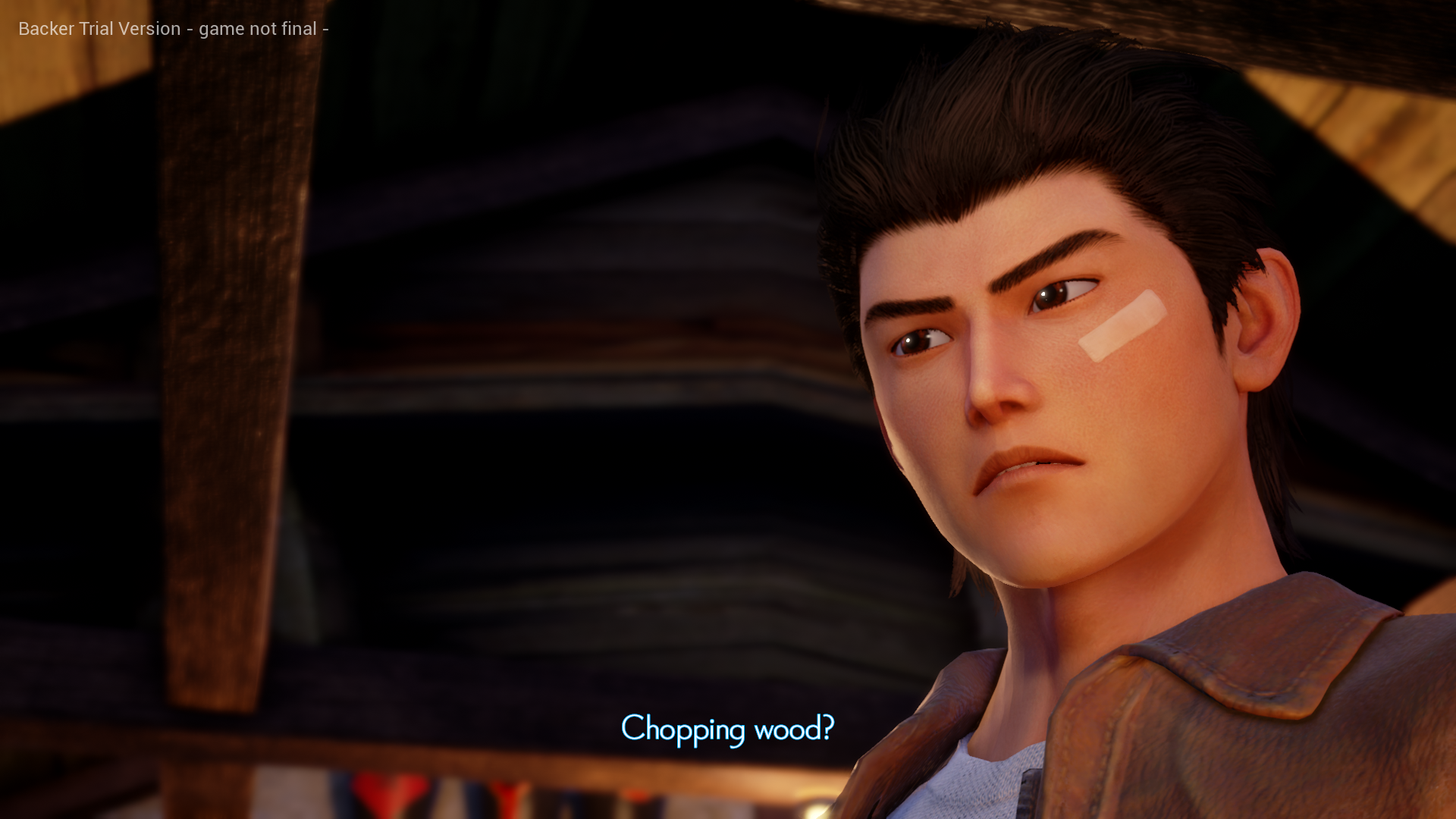
And to conclude:
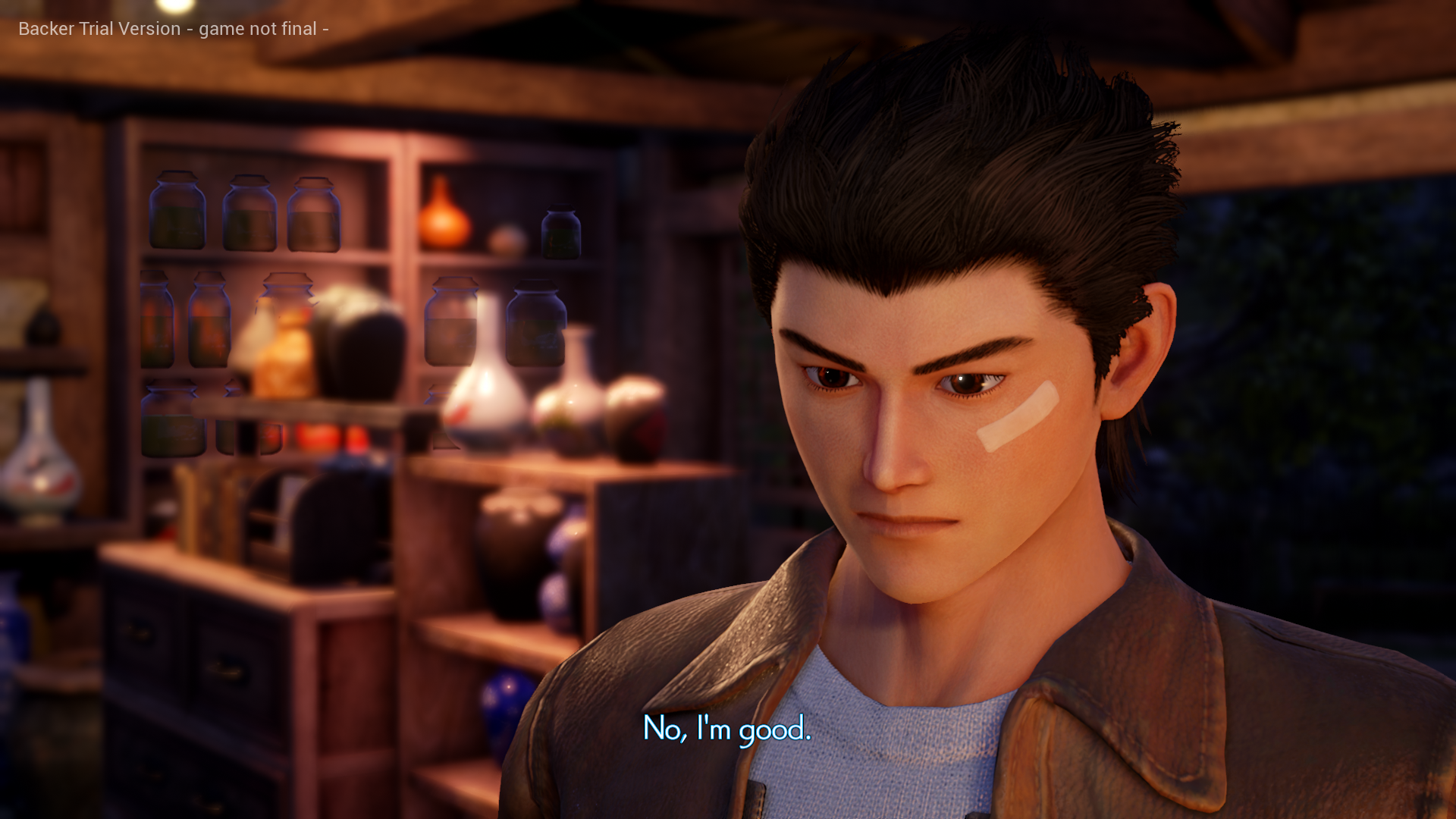
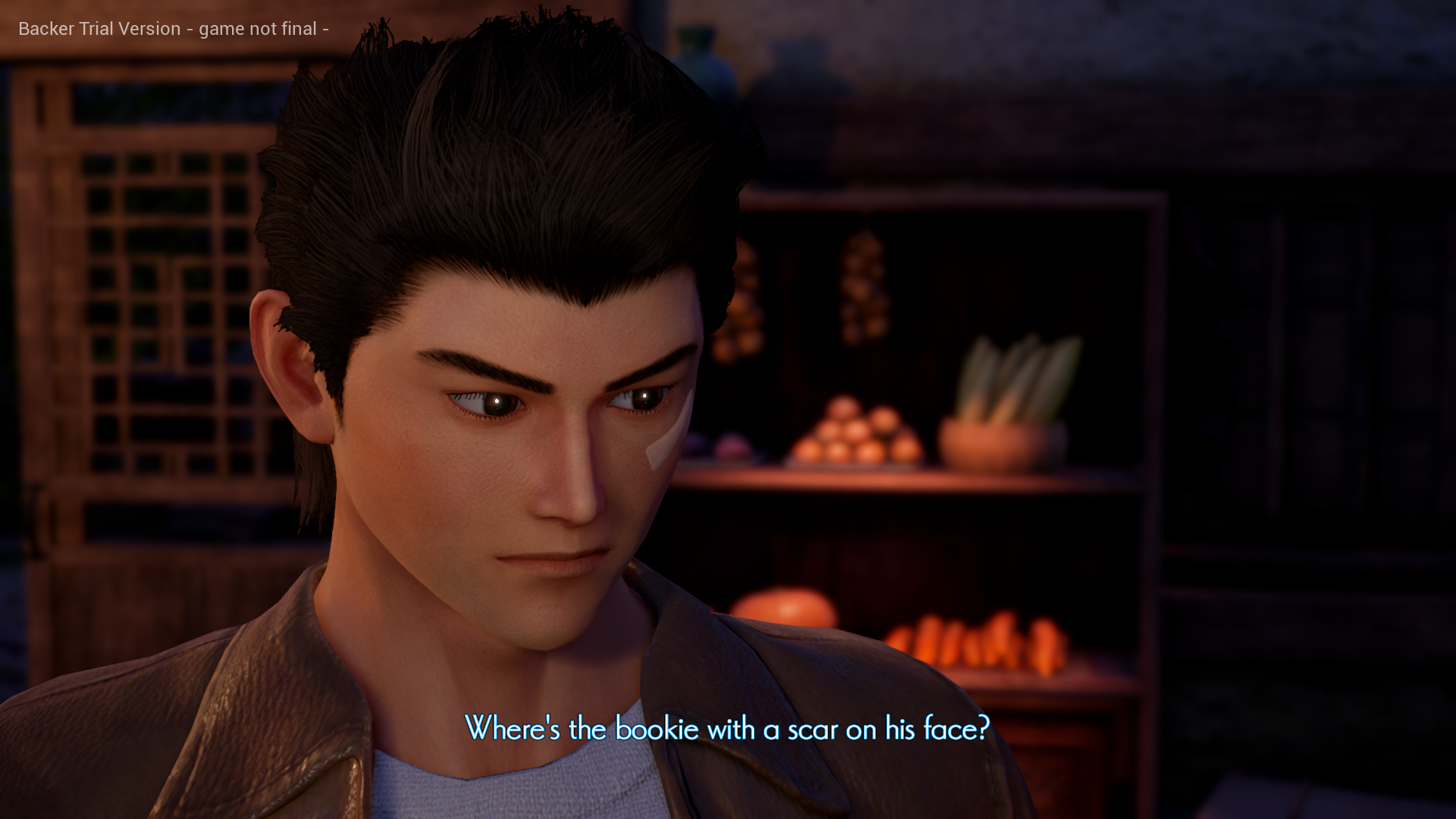
He's almost throwing up!
And then he goes and cuts 150 logs leaving Mr. Tao speachless!
- Joined
- Sep 3, 2018
- Favourite title
- Shenmue
- Currently playing
- Rise of the Ronin
- Joined
- Oct 24, 2018
- Favourite title
- Shenmue II
- Currently playing
- Fatal Frame
- Steam
- RetroLord120
- Nintendo Friend Code
- 7010-9792-5042
I envy anyone who has seen it rain... 
- Joined
- Jul 28, 2018
- Currently playing
- Yakuza 0 (PS4)
- PSN
- HoshiGAKiteiku
I dunno why you are posting pictures of cave men playing with stones, or how you even got them.
But it looks beautiful.
- Joined
- Feb 7, 2019



















Some HUDless screenshots I took.
Also great news, thanks to the people from Dojo who explained how to use the UE4 console, I got to completly remove pop-in from small objects and even extent shadow draw distances. Shenmue III never looked that good.
- Joined
- Jul 27, 2018
- Location
- Porto; Portugal
Dude! These actually look insane!


















Some HUDless screenshots I took.
Also great news, thanks to the people from Dojo who explained how to use the UE4 console, I got to completly remove pop-in from small objects and even extent shadow draw distances. Shenmue III never looked that good.
Did you mess with the contrast? looks kind of dark a bit.
How you do that shadow distance thing?
I tried the config file but nothing changes.
- Joined
- Feb 7, 2019
Dude! These actually look insane!
Did you mess with the contrast? looks kind of dark a bit.
How you do that shadow distance thing?
I tried the config file but nothing changes.
Could be when I had to compress them. I cant upload the 4k versions as they're too heavy :/
As for the distance, you need to install the UE4 Console Injector. Someone explained how in the datamining thread.
After that, you can use some UE4 commands for visual settings.
In any case, no pop-in confirmed.
ShenSun
Site Staff
- Joined
- Jul 24, 2018