- Joined
- Dec 7, 2019
I don't have any "tex" folders. I installed the game to "new" and then inserted the "Special K" files in the sm1 folder. The game does not start.Try to delete tex folder too.
I don't have any "tex" folders. I installed the game to "new" and then inserted the "Special K" files in the sm1 folder. The game does not start.Try to delete tex folder too.










If you go on this link: https://www.nexusmods.com/shenmue/mods/30Do most of these mods still require Specialk to work? I started off following the Youtube guide from page 1 downloading 16:9 cutscenes fix, Forklift Mod Loader and Audio Restoration Project, then came the install of Specialk but many of the comments on the Steamuserforums, Youtube and a few users here say not to use it, broken etc.
Is there another way to get all the mods that tell you to install the Specialk mod working without it? The only other mod I have downloaded so far is the DS4 Button Prompts. I would like to download that environment texture mod that works for both Shenmue 1 and 2 but the complication is Specialk.
If you go on this link: https://www.nexusmods.com/shenmue/mods/30
Follow the instructions and you can have amazing looking textures through Forklift without the need for Special K.
Thanks for the link in the process of downloading it now.
Does the mod touch upon both Shenmue 1 and 2 by any chance or just the first game? I take it the other little texture replacer mods can't be installed without Specialk right?
I haven't been able to make the game work with Special K yet. But why does the game crash?
Yes, but on nexus mod, all mods use it! So I can't use mods?Don't use SpecialK, it doesn't work well with Shenmue at all due to how SpecialK is designed.
You need to download forklift for Shenmue: https://www.nexusmods.com/shenmue/mods/19Yes, but on nexus mod, all mods use it! So I can't use mods?
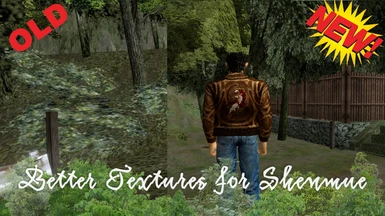
Thanks a lot, this works. Too bad there aren't all the textures!You need to download forklift for Shenmue: https://www.nexusmods.com/shenmue/mods/19
Then go here:
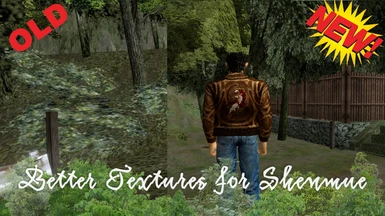
Streamer2k Textures - Better Textures for Shenmue v4.1 (Native mod)
Texture Overhaul for Shenmue I. Standalone version (No need to install SpecialK)www.nexusmods.com
No need for Special K just load everything into Forklift and boom! Mods
