You are using an out of date browser. It may not display this or other websites correctly.
You should upgrade or use an alternative browser.
You should upgrade or use an alternative browser.
Shenmue III cel-shading filter? (Request)
- Thread starter Ren
- Start date
FRASIER
“I’m listening”
This is not really cel shaded, but impressive work nonetheless.
What is it then out of interest?
- Joined
- Jul 27, 2018
Black outlines and reshadeWhat is it then out of interest?
FRASIER
“I’m listening”
Black outlines and reshade
What's the difference then, looks really close you know!?
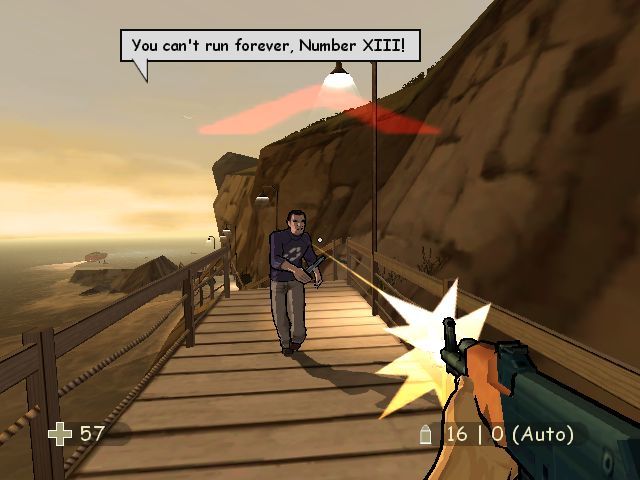
- Joined
- Jul 27, 2018
To put it in simple terms, Cel Shading's shadows aren't blended, there is only a lit part, and a shaded part, with hard edges separating them.What's the difference then, looks really close you know!?
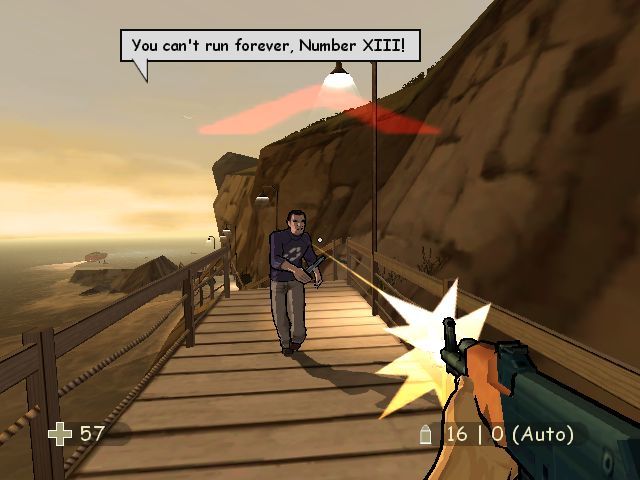
This is cel shaded:
This is not cel shaded:
And yes the XIII screenshot you posted is cel shaded.
FRASIER
“I’m listening”
To put it in simple terms, Cel Shading's shadows aren't blended, there is only a lit part, and a shaded part, with hard edges separating them.
This is cel shaded:
This is not cel shaded:
And yes the XIII screenshot you posted is cel shaded.
Many thank you's for that!
- Joined
- Aug 22, 2018
Yes the jacket is Way too reflective...You're spot on, it looks more true to form. I still can't get on with the new model Ryo (That Jacket).
Ryo looks perfect at night time through.
But during the day his jacket looks aweful and not like the original game. Hope someone make a mod for the jacket or a future DLC!


This is not really cel shaded, but impressive work nonetheless.
Thanks. Yea its definitely not a proper cel shader and was more or less just tinkering with Reshade/post processing until I had a close approximation. Esppiral's SH2 stuff however is beautiful.
I have a feeling a true implementation of cel shading will have to be done through the engine itself which is something I haven't really messed with at this point.
Found some time to play with this a bit more and appear to have gotten slightly better results. This still isn't a proper cel shader but is about as close as I can get with only using Reshade. One thing to note about the latest presets I've included below is that the ones that start with 'CEL' in the filename don't really interfere with the HUD and subtitles as much as some of the other shader combos. The black outlines around objects aren't as thick but seems to be a good trade-off with distant objects.
I've included a few different presets, both with and without MXAO. The 2 presets with 'Outline' in the name utilize an additional Outline shader but brings artifacts and some shimmer in distant objects.
If anyone else is able to tweak these further (or has an alternative method to Reshade) to obtain better results I'd definitely like to see what the community can come up with. I've also updated my original post with the latest ZIP for consistency.
Edit: Added Spoiler tag for additional pics


Additional pics below
I've included a few different presets, both with and without MXAO. The 2 presets with 'Outline' in the name utilize an additional Outline shader but brings artifacts and some shimmer in distant objects.
If anyone else is able to tweak these further (or has an alternative method to Reshade) to obtain better results I'd definitely like to see what the community can come up with. I've also updated my original post with the latest ZIP for consistency.
Edit: Added Spoiler tag for additional pics


Additional pics below
Attachments
Last edited:
- Joined
- Aug 22, 2018
Great work McFace!Found some time to play with this a bit more and appear to have gotten slightly better results. This still isn't a proper cel shader but is about as close as I can get with only using Reshade. One thing to note about the latest presets I've included below is that the ones that start with 'CEL' in the filename don't really interfere with the HUD and subtitles as much as some of the other shader combos. The black outlines around objects aren't as thick but seems to be a good trade-off with distant objects.
I've included a few different presets, both with and without MXAO. The 2 presets with 'Outline' in the name utilize an additional Outline shader but brings artifacts and some shimmer in distant objects.
If anyone else is able to tweak these further (or has an alternative method to Reshade) to obtain better results I'd definitely like to see what the community can come up with. I've also updated my original post with the latest ZIP for consistency.
Edit: Added Spoiler tag for additional pics
View attachment 6375
View attachment 6379
Additional pics below
View attachment 6376
View attachment 6378
View attachment 6387
View attachment 6383
View attachment 6386
View attachment 6385
Preset with additional Outline enabled:
View attachment 6381
I like how the arcade looks a lot.
Is there way to make grass look more like green or bright Green?
something close to this.

- Joined
- Sep 4, 2018
Im currently using the reshade i found on nexus, it makes it look more dreamcasty to me and tones down the super bright colours that imo dont match the older games well.
Reshade I looked good using.
From sites that often look for Reshade presets.
1. ⱤNatuREAL®YAKUZAYⱤ
 sfx.thelazy.net
If you look at the screenshots, you can add a little effect and the overall clarity and reality will increase.
sfx.thelazy.net
If you look at the screenshots, you can add a little effect and the overall clarity and reality will increase.
2. ║░▒▓╠ ∴ EPICUS FUROR ∴╣▓▒░║
From Skyrim's Reshade.
The screen will have a darker tone overall, but the texture will be more deeply carved and this will also increase the reality.
From sites that often look for Reshade presets.
ⱤNatuREAL®YAKUZAYⱤ - Yakuza 0
 sfx.thelazy.net
sfx.thelazy.net
2. ║░▒▓╠ ∴ EPICUS FUROR ∴╣▓▒░║
From Skyrim's Reshade.
The screen will have a darker tone overall, but the texture will be more deeply carved and this will also increase the reality.
- Joined
- Aug 22, 2018
https://www.nexusmods.com/shenmue3/mods/4Im currently using the reshade i found on nexus, it makes it look more dreamcasty to me and tones down the super bright colours that imo dont match the older games well.
This one right?
Ryo looks like he should had. I don't know why they made Ryo jacket so light in Original game it looks aweful.

Attachments
- Joined
- Sep 4, 2018
https://www.nexusmods.com/shenmue3/mods/4
This one right?
Ryo looks like he should had. I don't know why they made Ryo jacket so light in Original game it looks aweful.
View attachment 6712
Yeah thats the one. I didn't like the super pastel tone they gave 3 and this looks much btter to me , and more realistic too.
I guess its where im more a fan of the first games overall style/look.Thi reshade does give a slight weird effect on the skin on close ups though , not sure if it the same without the reshade as ive been using this my whole playthrough lol
Along with the classic camera mod and 'no health dain from running' mod, it feels so much more like the previous games now.
Great work McFace!
I like how the arcade looks a lot.
Is there way to make grass look more like green or bright Green?
something close to this.
@Ren - Thanks man. I made a few adjustments to the green saturation, etc.. There are 2 new presets attached (along with the shader files themselves). Give them a try and see what you think. Screenshots below including some comparison shots.




Also, with the CEL.fx shader (MMJCelShader), depending on the effect you want, you can adjust the number of shading levels with the following value:

Here is what it looks like with 3 shades then 6 shades.

Attachments
Last edited:
- Joined
- Jan 1, 2020
How do I get these reshade filters to work? I put them in the correct folder and it does nothing. Do I have to install something else to get them to work?
Are they incompatible with the Misc Mods? (already tried uninstalling that too)
I can add filters manually when I freeze the game for a screen shot but can't even look at filters when game is in motion, it says not supported.
Are they incompatible with the Misc Mods? (already tried uninstalling that too)
I can add filters manually when I freeze the game for a screen shot but can't even look at filters when game is in motion, it says not supported.
- Joined
- Aug 19, 2018
https://www.nexusmods.com/shenmue3/mods/4
This one right?
Ryo looks like he should had. I don't know why they made Ryo jacket so light in Original game it looks aweful.
View attachment 6712
Wow can you please more screenshots with that mod enabled please?










