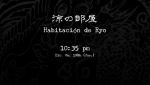- Joined
- Aug 27, 2018
- Favourite title
- Shenmue II
- Currently playing
- Shenmue HD, Yakuza Kiwami 2
Awesome work ifhazardous!!! It's looking great!
The menu 'buttons', you had to alter the textures via photoshop?
I'm doing the pt-br translation. It's so great seeing this community giving the attention this masterpiece deserves.
Thank you!!
I did it with pain net https://www.getpaint.net it's a free app, you can edit dds files with it. Every Menu Button is a dds file. Fonts I used, and I think it's the same as the HD menu,is Book Antiqua, and you need outline and dropshadow. Or you can download nvidia dds plugin for photoshop, i didn't try it yet.
Did you tried this UTF-8 code for ç = "ç"? It's included in french, so I think you can use it for PT-BR